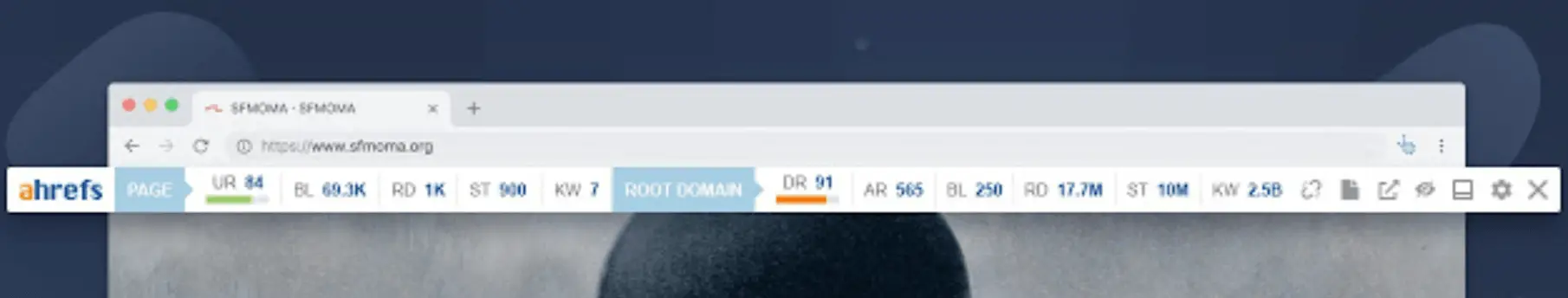18 SEO Chrome Extensions You Must Use
SEO is MUCH easier with the right tools.
In case you missed, check out my ultimate list of SEO tools.
In this post, we will go through the most useful SEO extensions for Google Chrome, which can significantly simplify your work and save your precious time.
Some of these extensions are not 100% SEO-focussed but can be really useful with SEO-related stuff.
Let’s start with 10 must have SEO extensions.
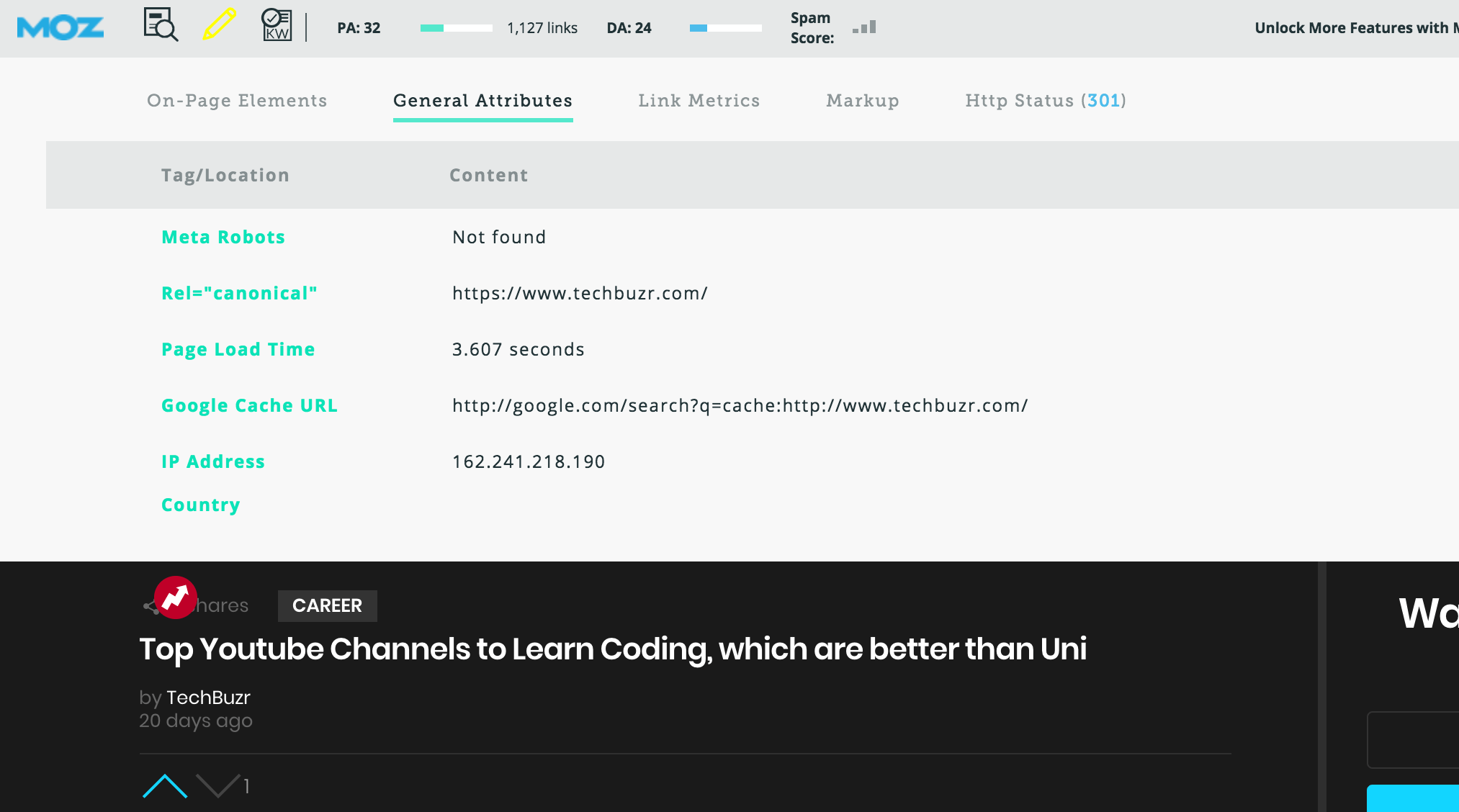
Mozbar (free)
To get started with Mozbar, you will need to create a free Moz.com account. However, to access premium features, you will need a paid account.
On the SERP level, you can see DA (domain authority) and PA (page authority) for each site – it can help you e.g. with choosing the best sites for outreach.
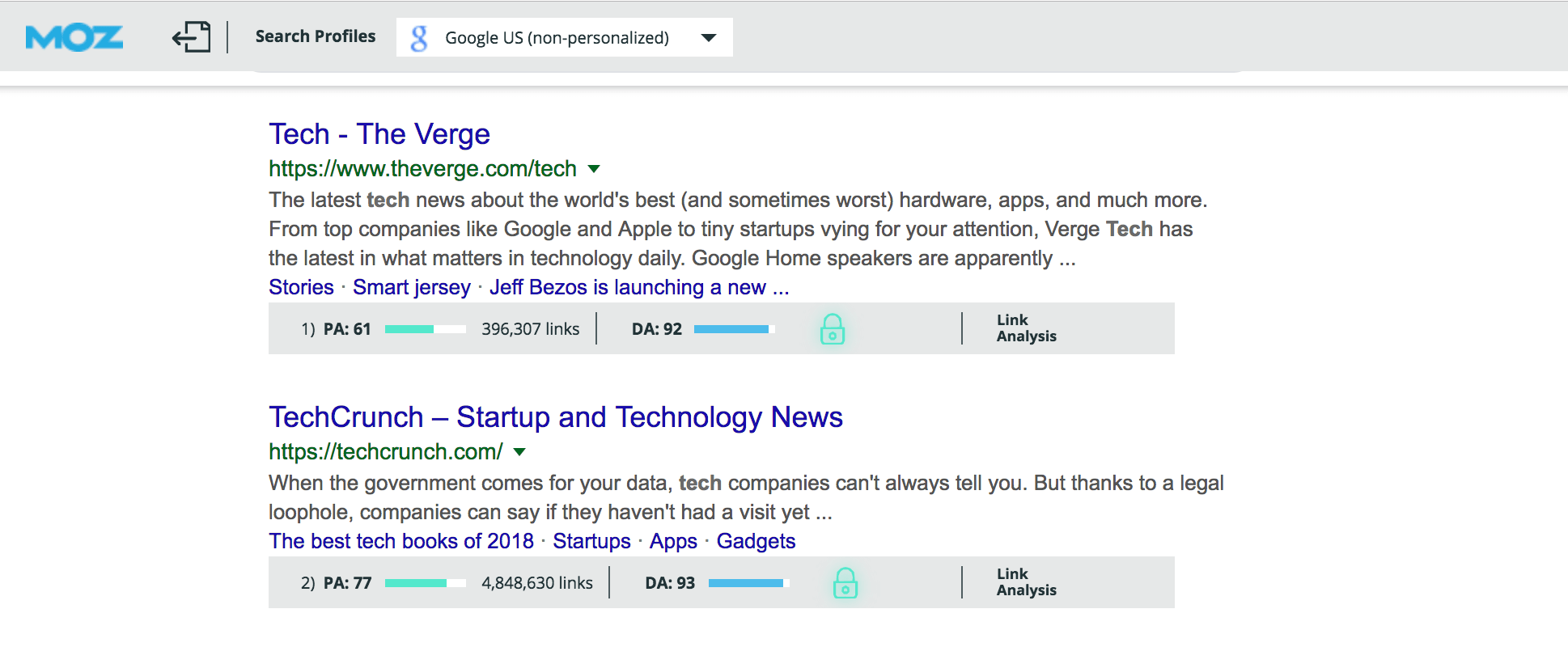
If you are browsing a specific site, you will be able to perform a quick on-site checkup, check DA & PA, do link analysis.
To sum it up, MozBar gives you instant metrics while viewing any page or SERP.
-Quickly assess the Page Authority and Domain Authority of any site or page.
-Access and compare link metrics across pages while viewing any SERP.
-Find and highlight keywords on a page and differentiate links by type: Followed, No-Followed, External, or Internal.
-Expose page elements, general attributes, markup, and HTTP status.
-Export your search engine results page (SERP) analysis details to a CSV file.
Ahrefs SEO Toolbar
To use Ahrefs SEO toolbar you will need an active Ahrefs account.
After that, you will have access to main Ahrefs metrics:
– DR (Domain rating)
– UR (URL rating)
– Estimated Organic Search Traffic (ST);
– Number of ranking keywords (KW);
– Number of referring domains (RD);
– Number of backlinks (BL).
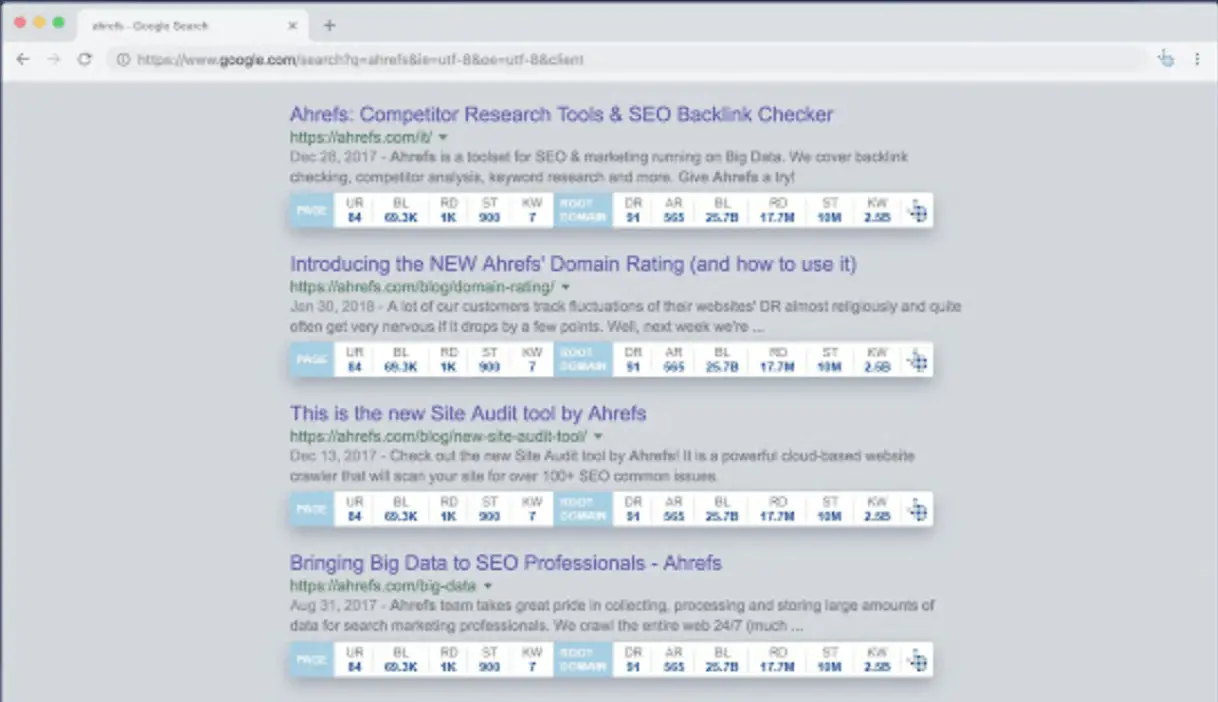
With help of Ahrefs SEO Toolbar you will get important SEO metrics right on the SERP:
– Search volume, both Global and Country-specific;
– Keyword Difficulty (KD);
– Clicks;
– Cost per Click (CPC).
The good thing about Ahrefs SEO toolbar is that you won’t need to go to Ahrefs Dashboard or Site Explorer every time to check a particular website.
Buzzstream Buzzmaker
Best extension for SEO outreach.
With help of Buzzstream extension, you can add easily add sites to your Buzzstream projects.
When you are visiting a certain page, just click Buzzstream extension and this domain will be added to a specific project in Buzzstream. After Buzzstream extracts all contact information (email, social media, contact form url) – start outreach campaign.
TIP: Using Buzzstream for outreach works better and faster for me, than email extractors.
LinkMiner
Easily check broken links on any webpage.
You can also find out how many total or external links there are on a certain page.
TIP: Use “broken links outreach” to create more backlinks.
Keywords Everywhere
Adds keyword volume number to the most popular sites. For example, you can see keyword volume when you type in Google search or Amazon.
These websites are currently supported. As we support more websites, we will add them to the list below.
– Google Search (data shown under the search box and in the right-hand side), Google Search Console, Google Analytics, Google Trends, Google Search, YouTube, Bing, Amazon, eBay, AnswerThePublic.com, Soovle.com, KeywordShitter.com, Majestic, Moz Open Site Explorer.
Page Analytics by Google (free)
With Google Analytics Chrome extension (connected to your GA account) you track clicks and heatmap of your site. I find it a really useful and simple tool, compared for example to Inspectlet.
You can see how customers interact with your web pages, including what they click and don’t click. And then use these insights to optimize your website layout, improve user experience, and increase conversions.
Tag Assistant by Google (free)
With GTM Chrome extension, you can track if your tracking snippets are installed correctly. Also, check the main user flows on your site.
Buzzsumo
Check the number of social media shares for any page. For additional features, you will need a Buzzsumo subscription.
WhatRuns
Research which tools are used on a specific page: CMS, plugins, tools, themes, fonts, frameworks, analytics tools, etc.
TIP: If you want to discover full stack of products for a particular company – check out Siftery.
Page load time
See estimated page load time.
For more advanced check, use Google Page Speed Insights.
Scraper
Perform all kinds of scraping with the help of just one extension. Integrates with Google sheets.
Oscraper (free)
One of my favorite and simple to use scraping extensions – you can easily export list of urls from a specific SERP.
I frequently use it for SEO outreach.
For example, you can type in Google: travel blog “write for us” and export all urls from SERP. Then you can add these urls to Buzzstream and start outreach. This will save you some time, as you don’t need to go manually site by site.
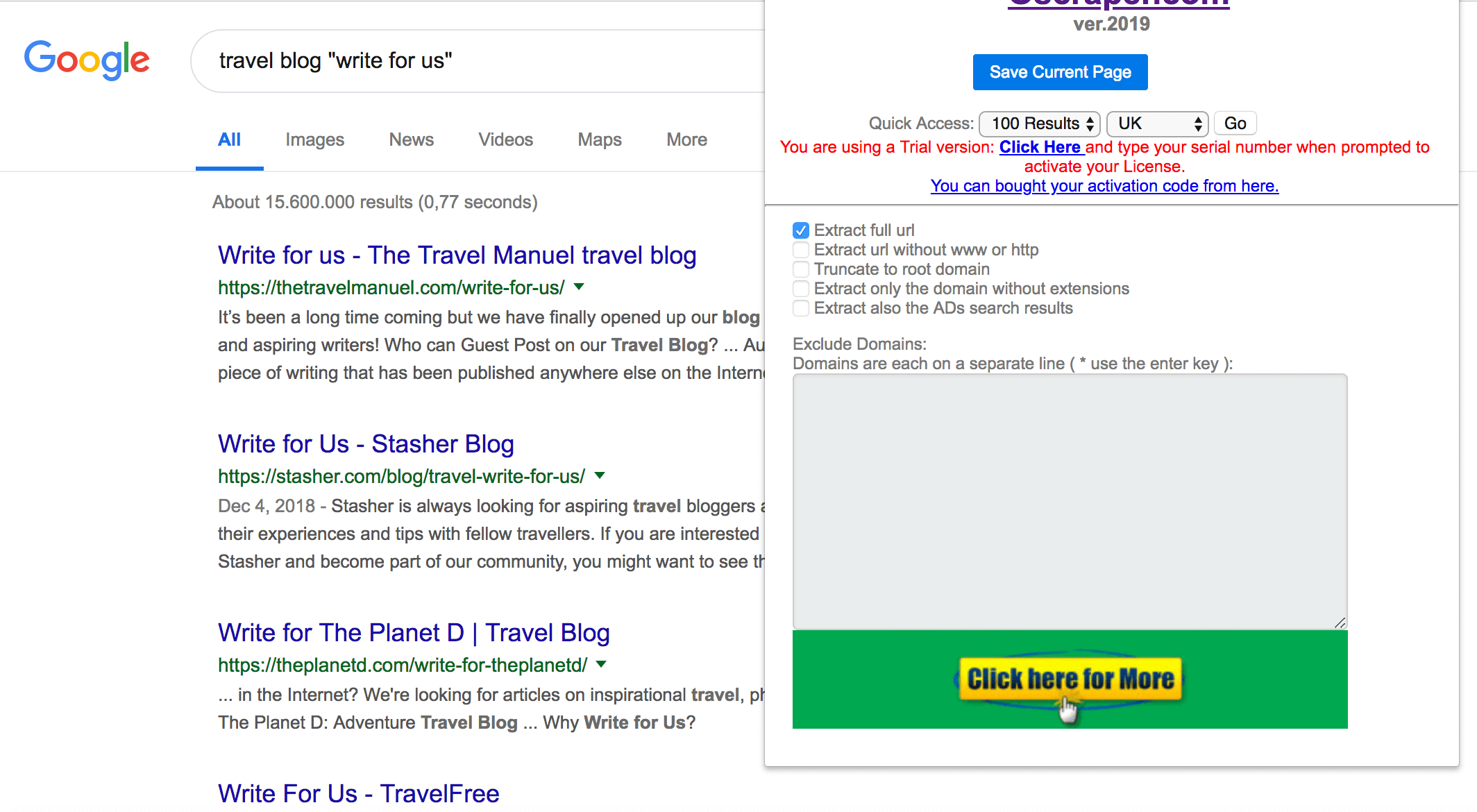
TIP: In Google Search settings you can change the number of pages displayed to 100, instead of 10. Then by using free Oscraper extension – instantly scrape 100 pages from Google.
Go to Settings (just under the Search bar) – Search Settings.
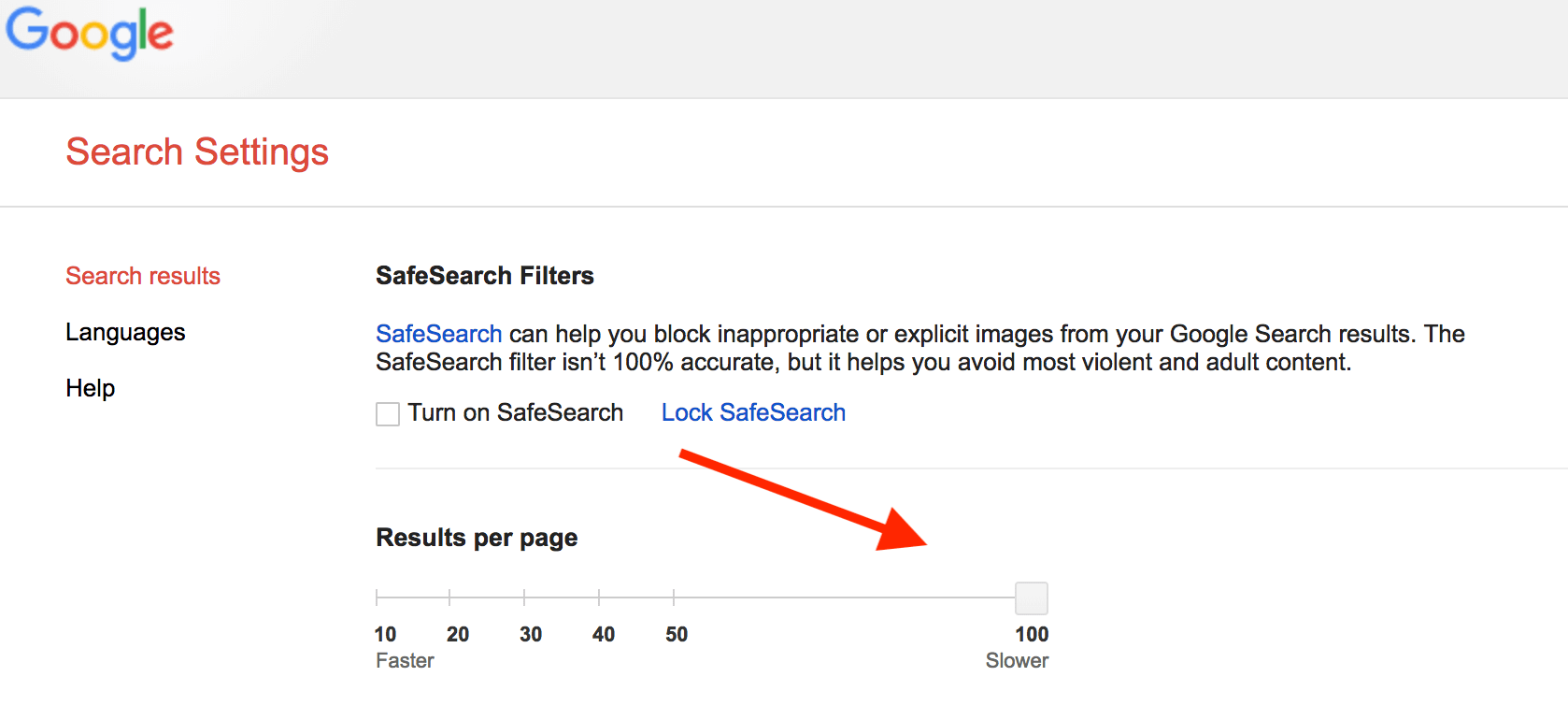
Hunter.io extension
With Hunter.io you can easily collect emails from websites. You will need a hunter.io subscription
Email Extractor (free)
One of the free email extractor extensions. It will scrape all emails from a particular page.
A free alternative to Hunter.io extension.
Awesome Screenshot
Easily make screenshots of the page (selected area or full page), add notes, images, record videos. And it’s free.
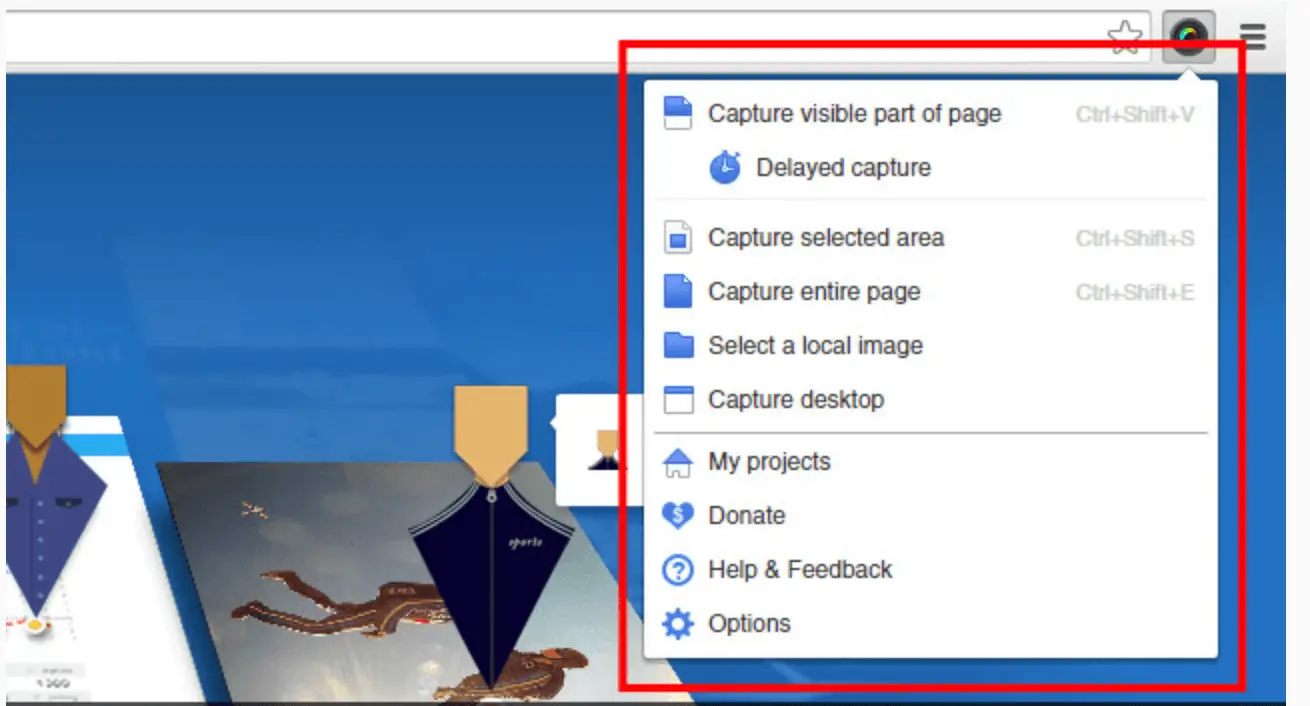
You can also try Droplr software.
Google URL shortener
You can make short urls for any site you visit.
Buffer
Top extension for scheduling your content in social media. With the free version, you can choose up to 3 accounts – e.g. Twitter, Facebook, Linkedin.
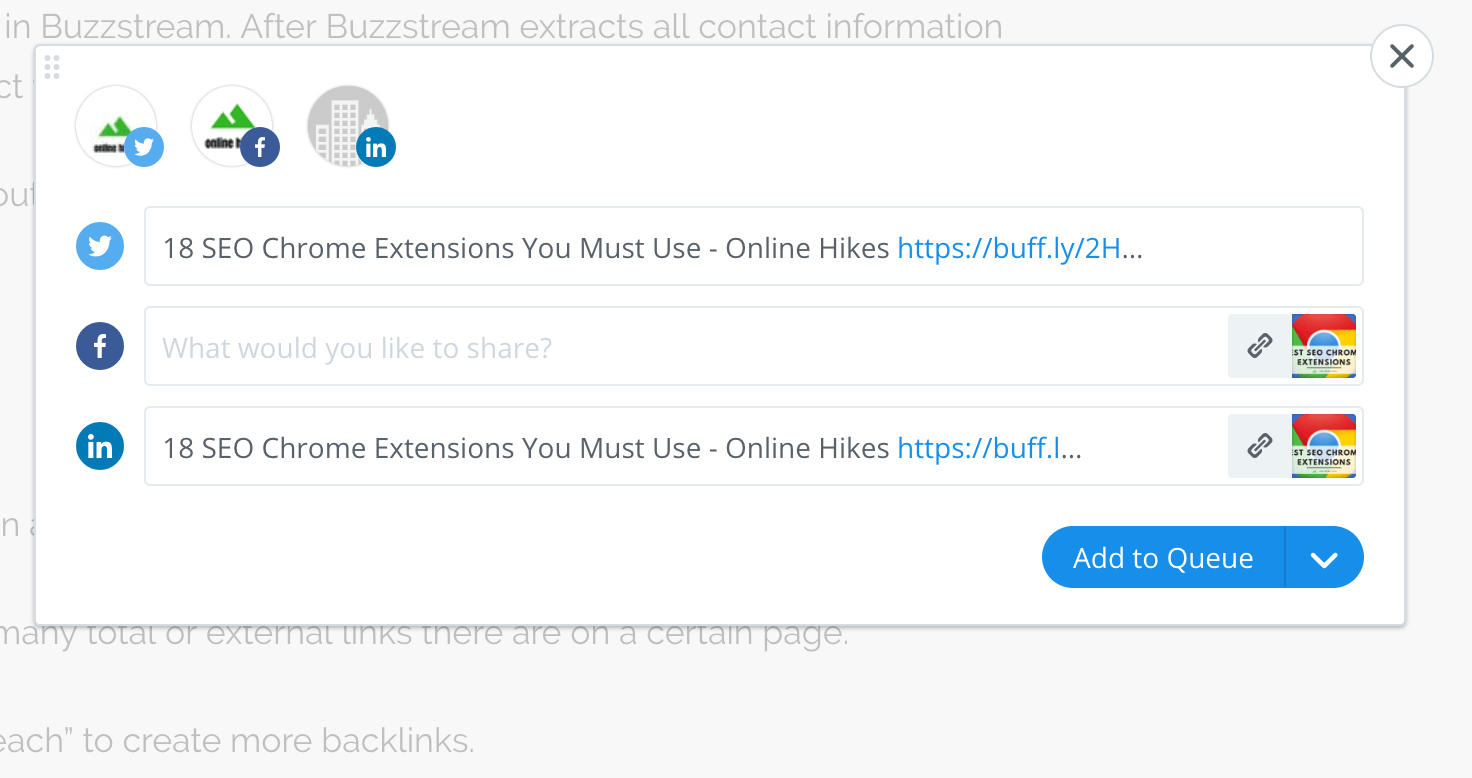
You can also try Hootsuite Hootlet.
Grammarly
Find and correct grammatic mistakes. A helpful tool for creating SEO content. Works with Google Docs, Word, WordPress and most other content creation tools.
Also, very useful with email outreach.
I’m using Grammarly right now. 🙂

AdBlock
Block all ads on web publishers and Youtube. Note: some sites won’t be accessible without ads.
To sum it up
Chrome extensions can significantly boost your SEO process.
But, also if you install too many – they will just slow down your laptop – so, choose wisely. Also, consider creating different Google chrome profiles to use different types of extensions.
Which ones did I miss? Leave your suggestions in comments!