Youtube SEO: How to Rank Youtube Videos? (I tripled my views)
In this blog I will share a few tips, which helped me to significantly grow my youtube channel.
When I created my Youtube channel, I was struggling to get any views at all.
But, after using some Youtube SEO strategy, I tripled my views in 6 months.
Fun part, that with this strategy, you can easily grow your views without creating new content. And your old content will continue to bring you views. That’s a magic of evergreen content.
In fact, I started to receive significant amount of views and watch time from Youtube search and Google search. You can see in image below a period around end of June, when I started experimenting with Youtube SEO.
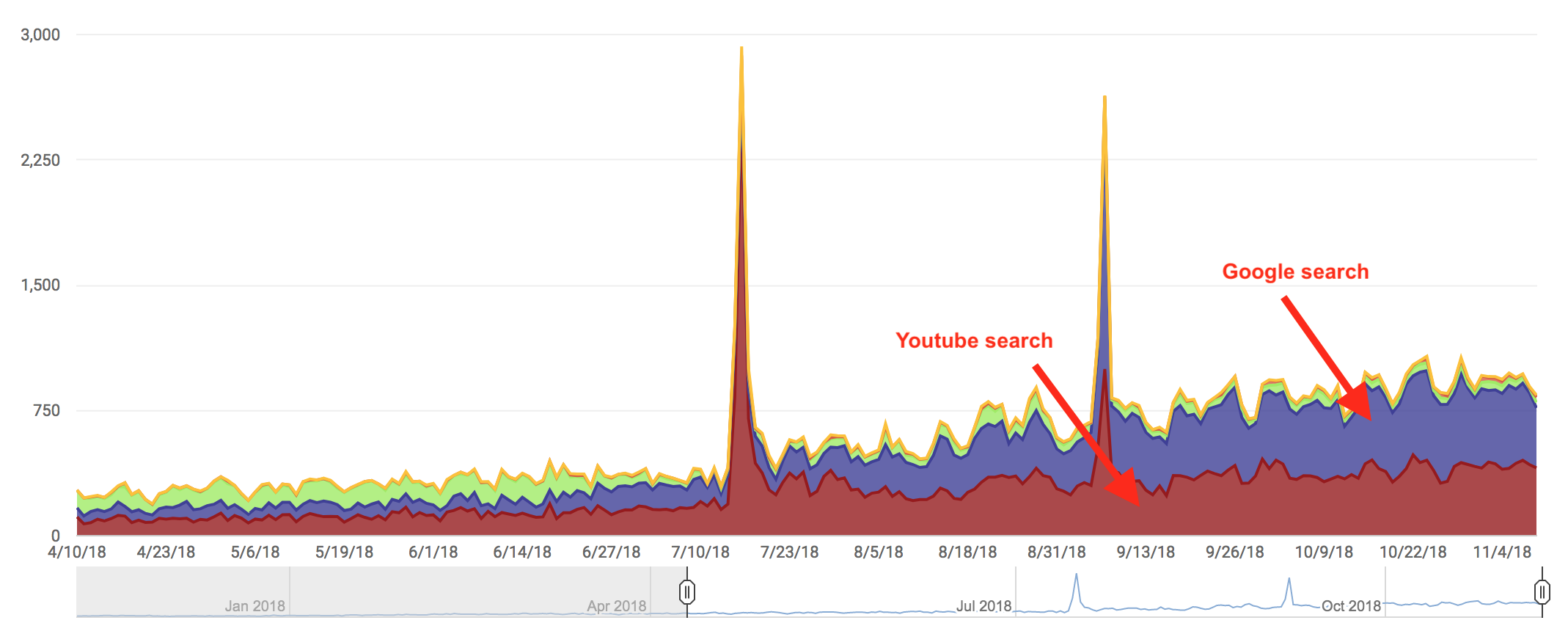
My stats from April-May.
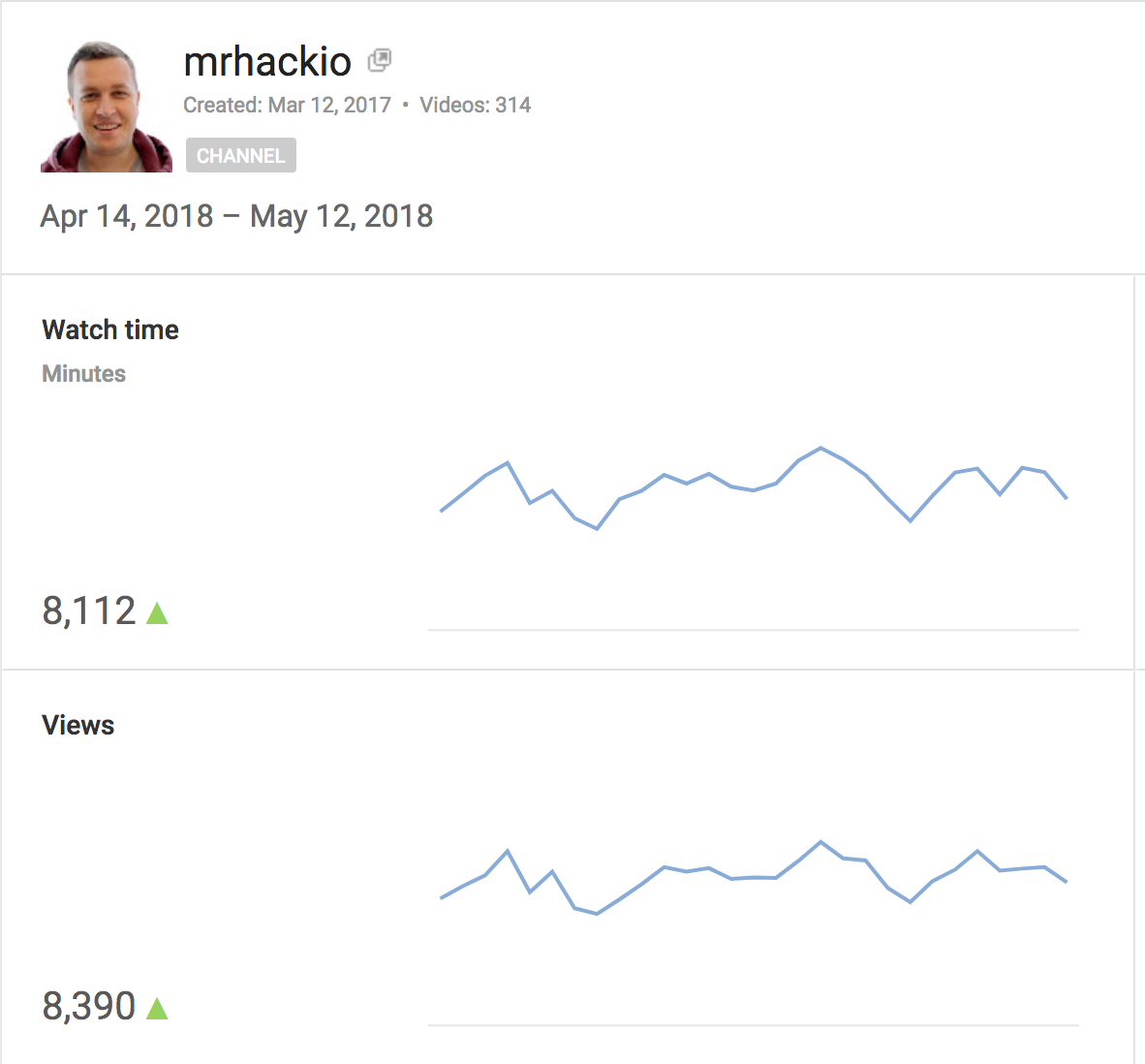
Stats from October-November.
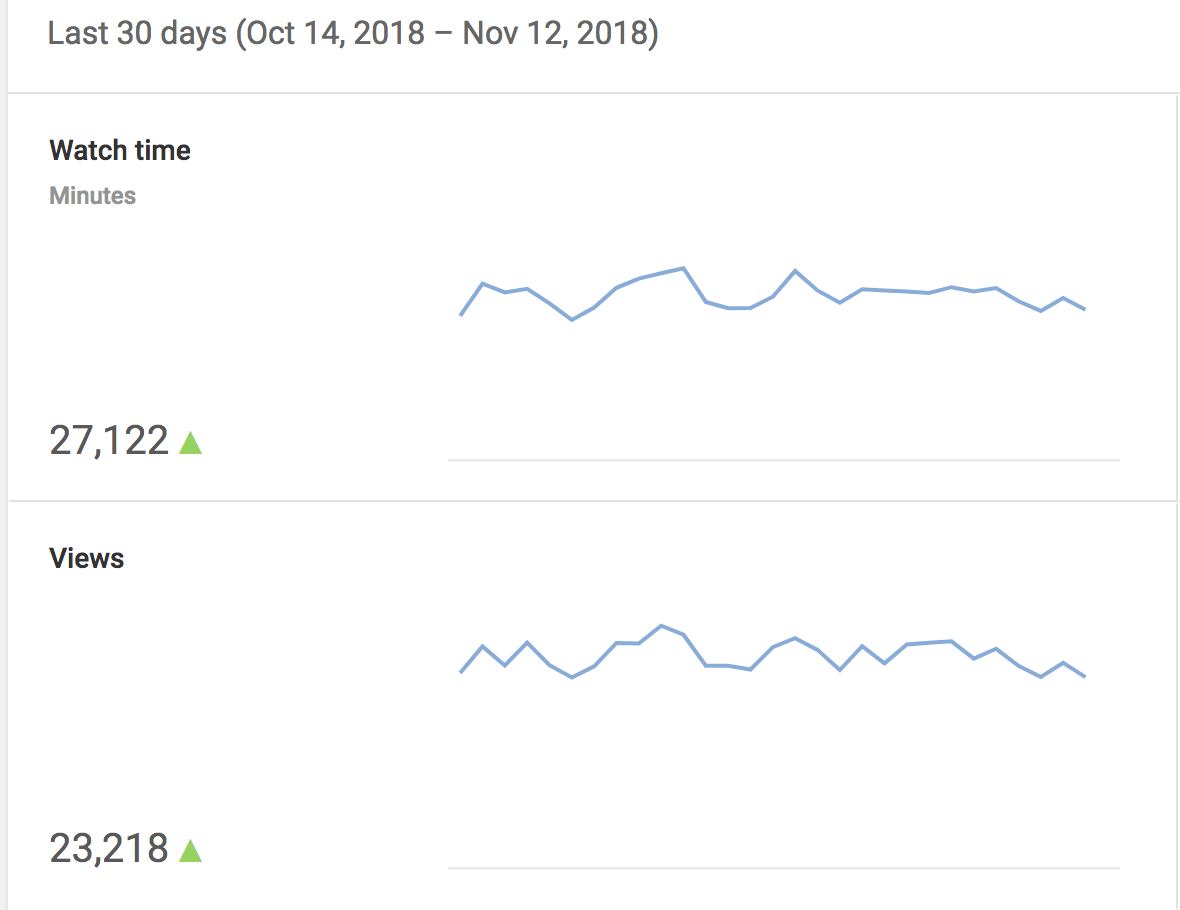
And, today my videos rank high for some cool keywords, related to tech tutorials and howtos.
For example, my video ranks #1 in Youtube for “Enable cookies Mac”

Or “delete reading list Safari”.
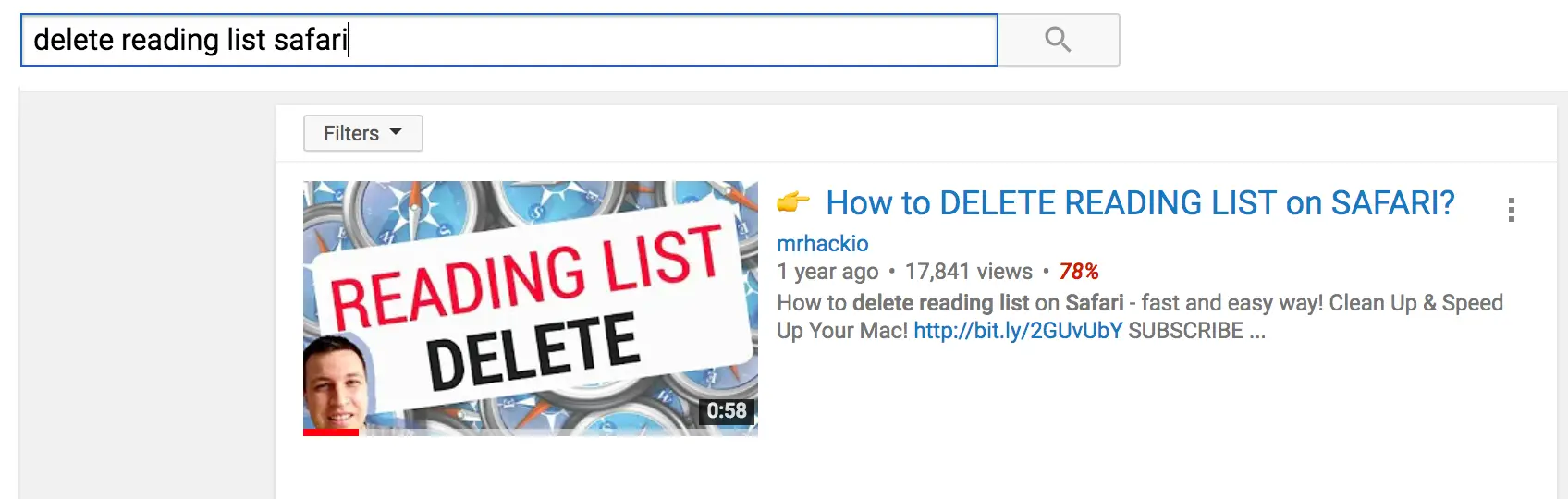
Ok, it’s not PewDiePie 😅
But, tactics, which I use helped to grow steady youtube traffic.
And now I’m nearing 30K watch minutes and 25K views every month.
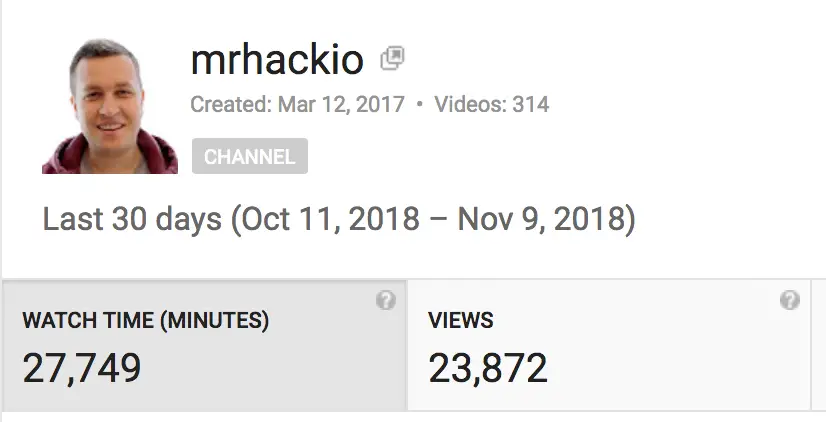
Here is an insight into my strategy
I thought, what are the main sources for getting Youtube views and how I can optimize them?
If you think, there are 3 main sources for getting views on Youtube:
- From Recommendations
- Youtube search
- External (including Google search)
If you create and amazing content and receive a lot of likes – Youtube will recommend your videos and show them in sidebar, homepage and after video ends. So, first of all, focus on creating amazing content – which will be recommended by Youtube.
But, if your content is average (my case 😀) – you can still get views! By optimizing your videos to appear high in Youtube search and Google search.
Here is what I do.
Step #1: Youtube keyword research
Carefully select topics for which you want to create content.
1. Generate your list of keyword ideas.
Youtube functions as a search engine, so all SEO tactics can also be applied here.
If you have some topic in mind, take a look at Youtube Keyword suggestions.
And Youtube will give you a bunch of suggestions.
There are great suggestions, because this is what people actually type in and search.
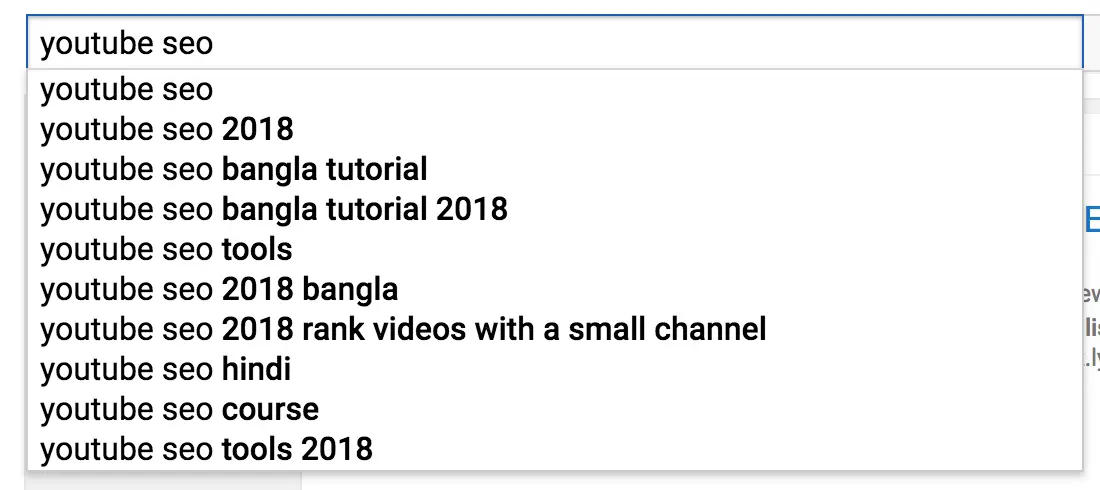
You can also use keyword research tools to find relevant Youtube keywords.
For example, with help of Keywordtool.io you can also look up Youtube keywords.
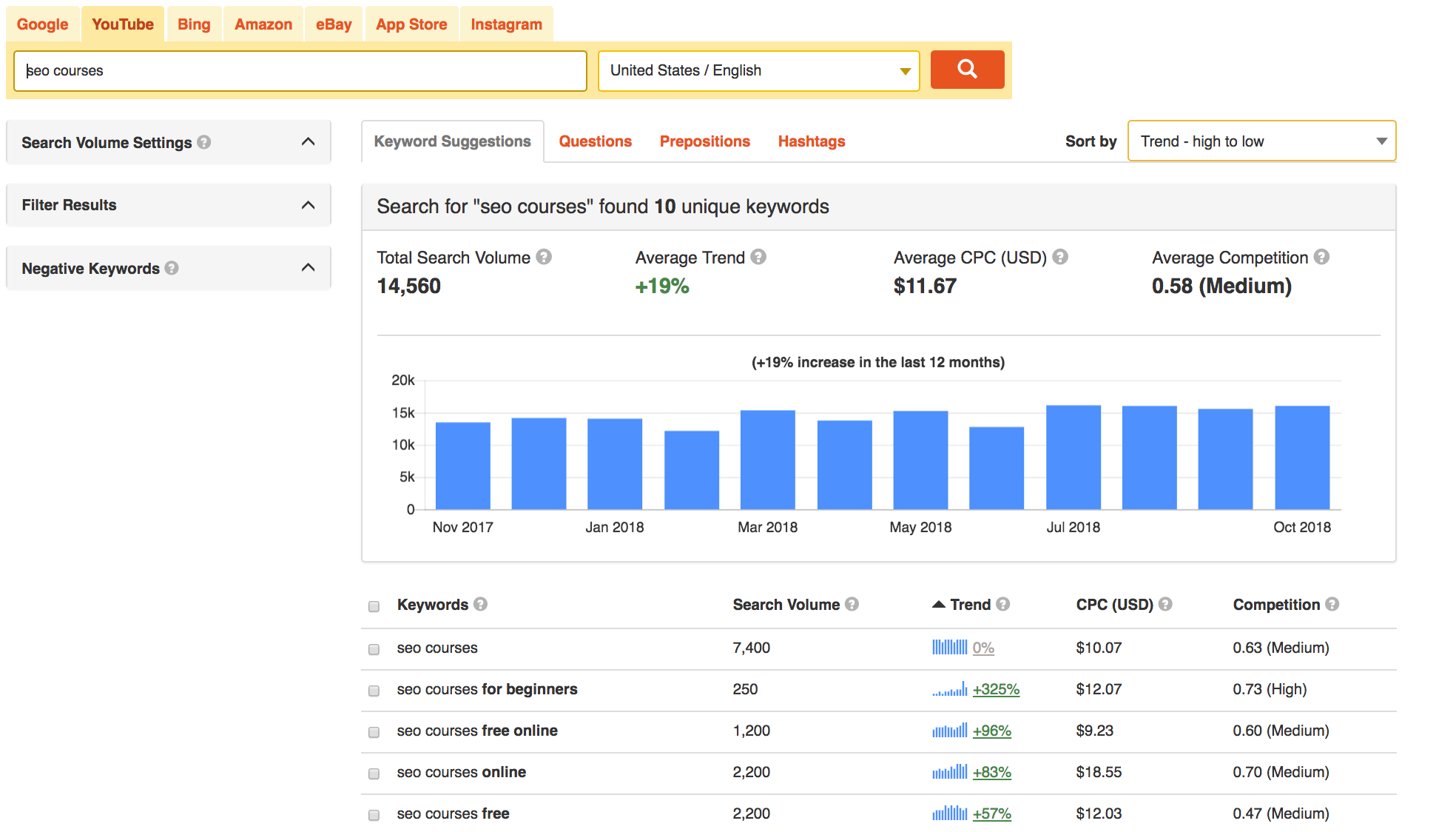
2. Research Google keywords
Sometimes, if you search for something in Google, you will also see video results.
Keywords, which will also show videos, are called video keywords.
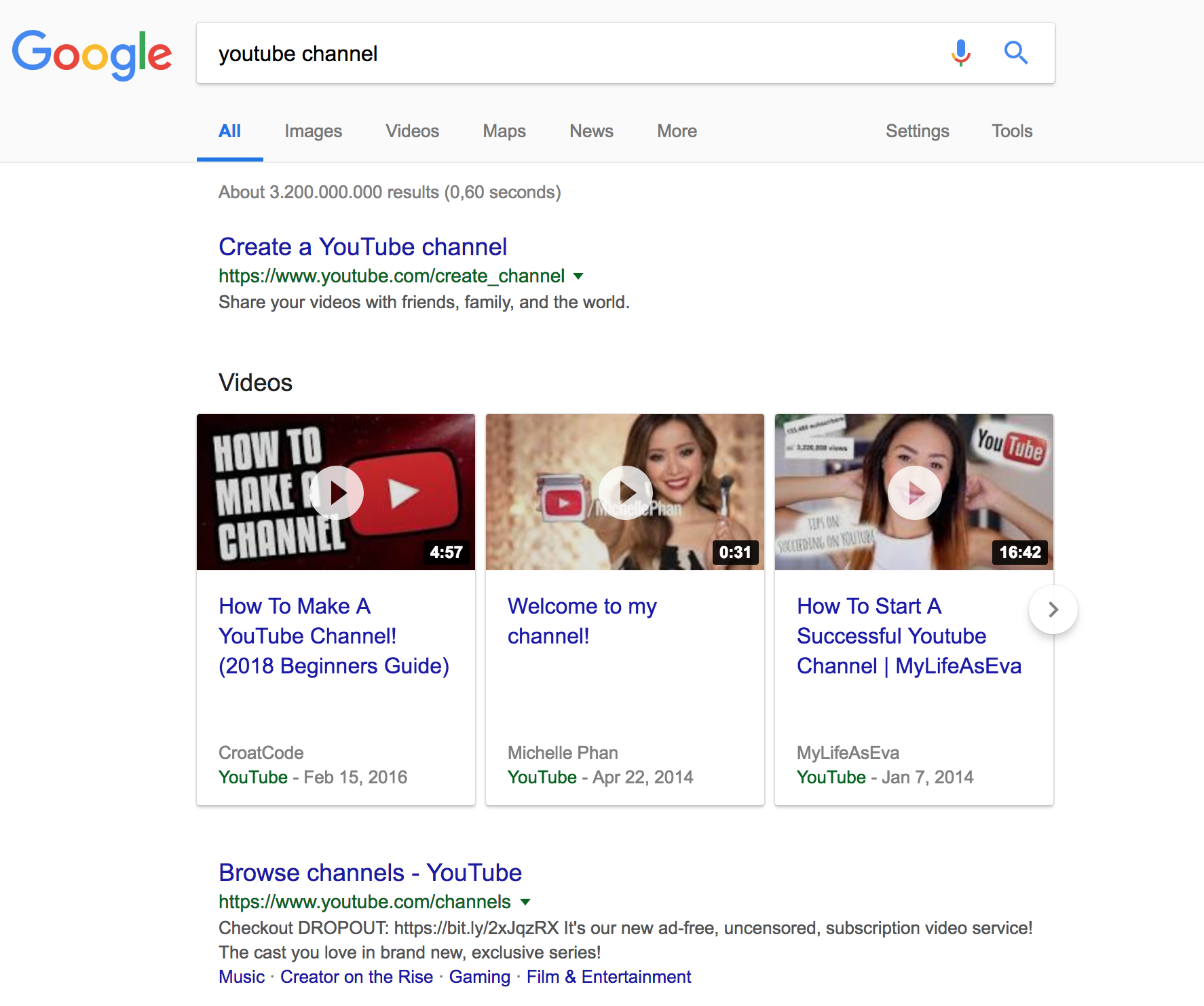
And recently, I started to get a lot of traffic from video keywords to my youtube channel.
Go to Traffic Sources -> External -> Google Search
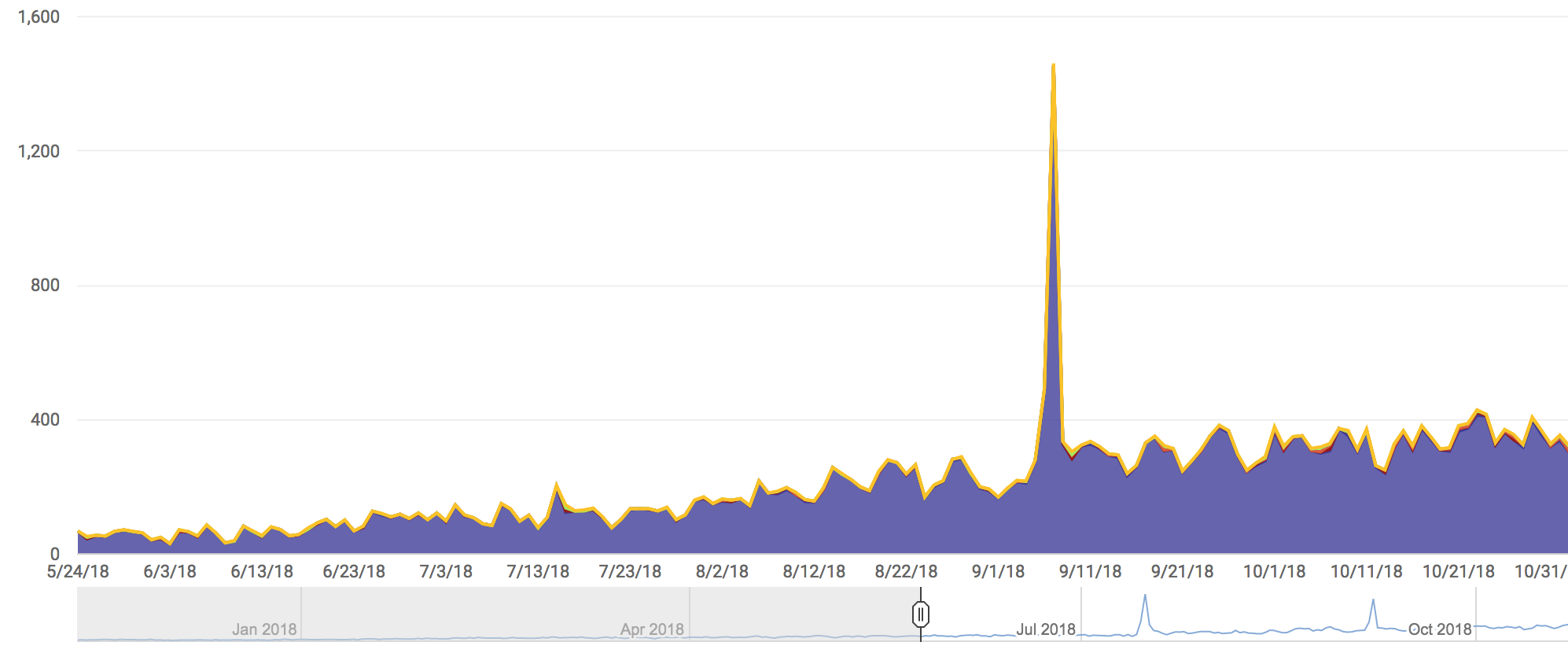
So, how to find video keywords?
In my case, I’m not overthinking it – i’m just looking for these keywords same way as for blogging.
For example, I can use Ahrefs Keyword explorer or any other keyword tool.
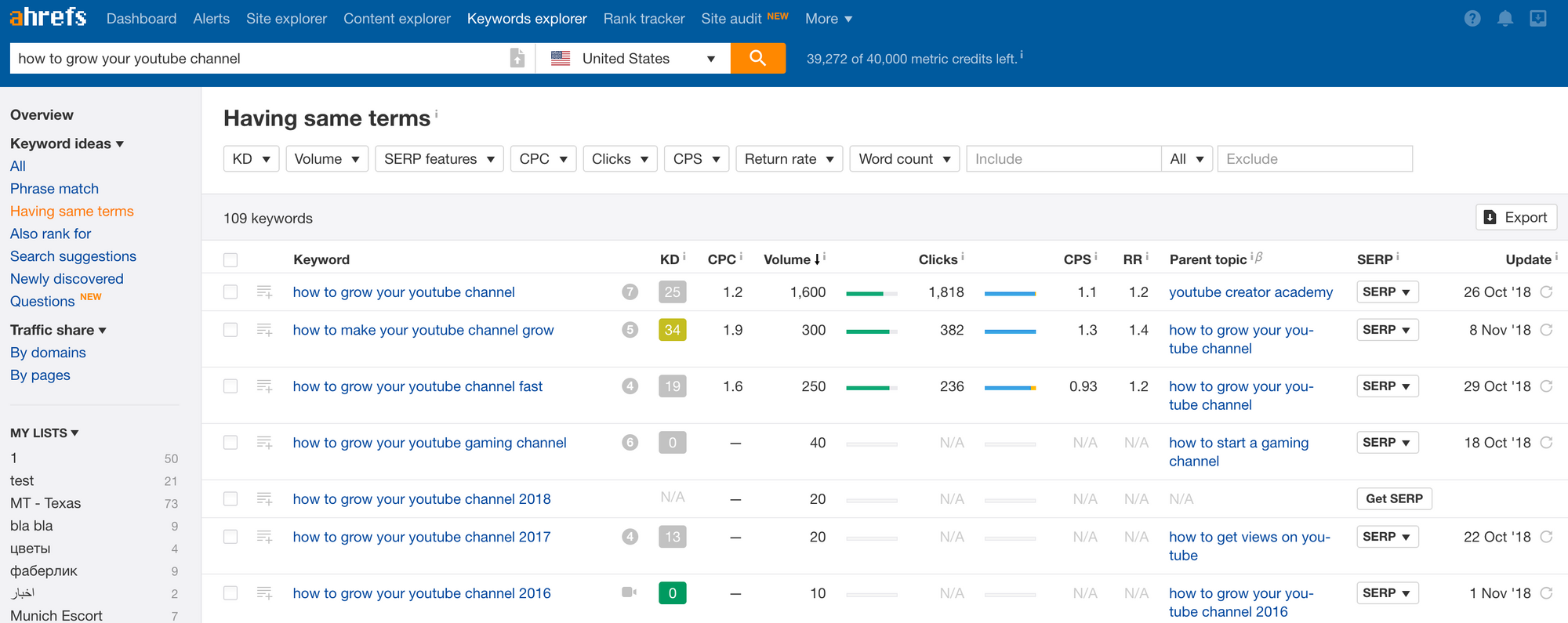
And then I just check by typing this keyword in Google, if there are any videos theres. If yes – it means it’s a video keywords, if no – Google decided not to show videos for this keyword.
As you can see, “How to grow youtube channel” – appears in Google and is a great video keyword.
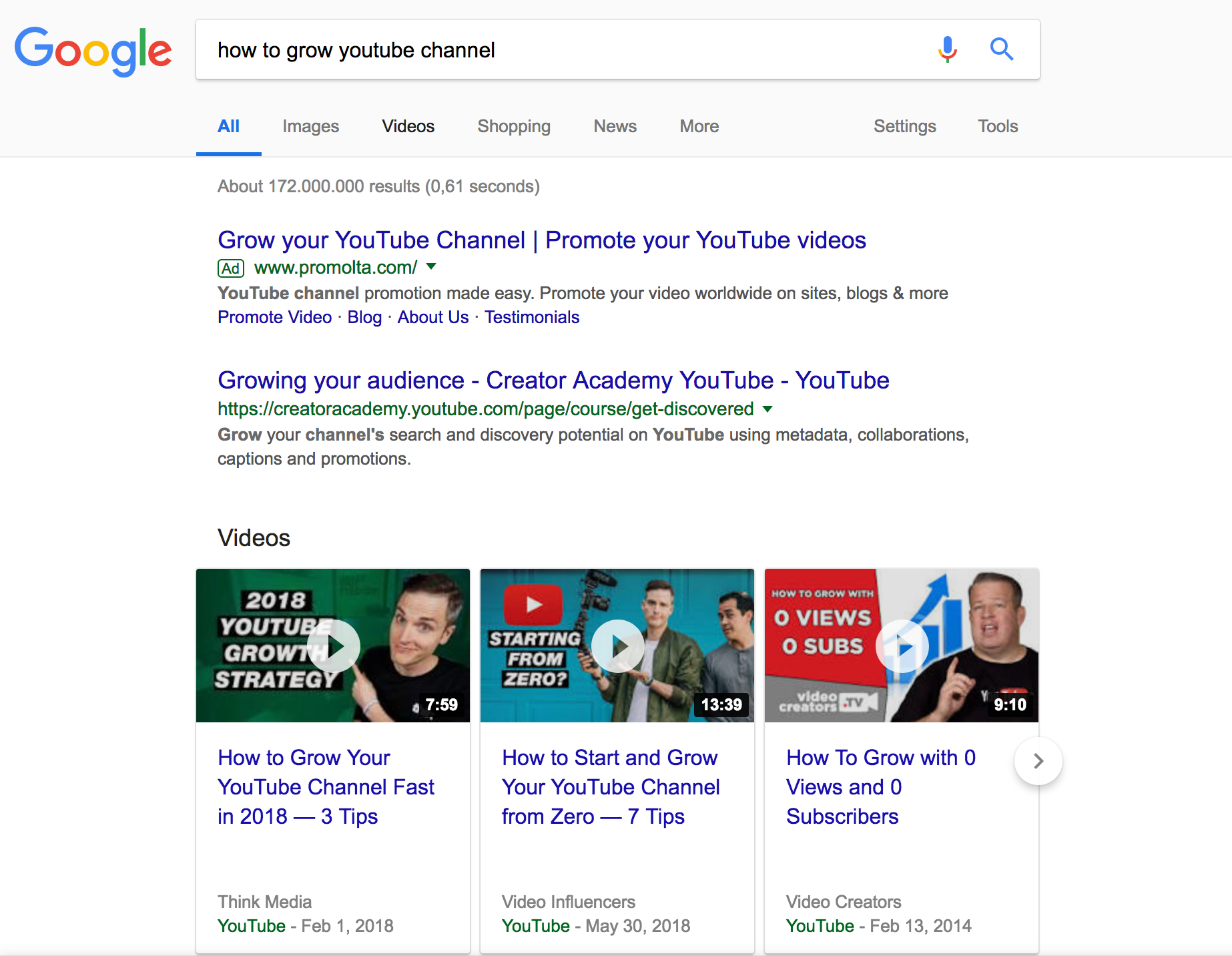
As I noticed, recently Google adds more and more video keywords – and this niche is growing really fast! So, don’t miss your chance!
3. Look up your current keywords
A good idea is also to check keywords, for which you already rank on Youtube.
These are so-called opportunity keywords – you already receive some traffic from them, but you can get even more.
Go to traffic sources -> Youtube search. You will find a lot of great ideas there.
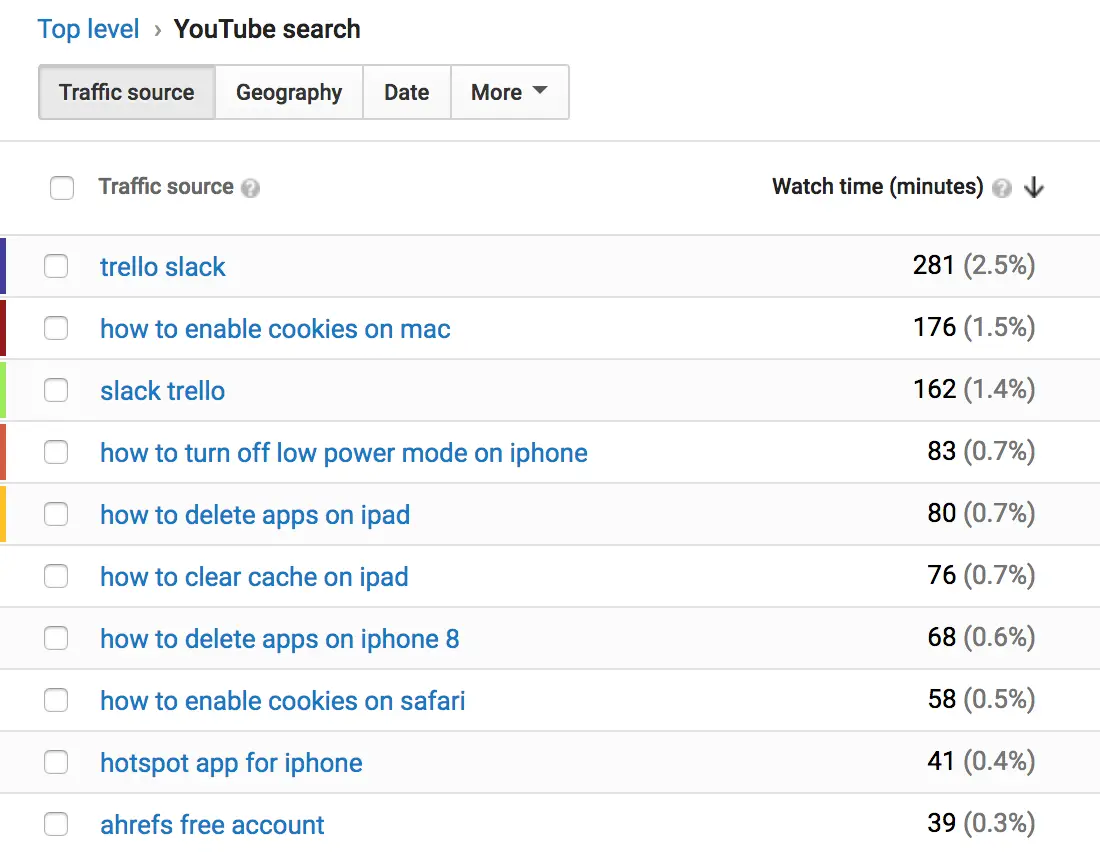
Step #2: Create a video with high retention
One of the most important ranking factors in Youtube is watch time and session time.
Watch time – is how many minutes people watched your video.
Session time – how much time people spent with your channel on Youtube – e.g. if after your video ended, they watched another video from your channel.
Here are great suggestions from Brian Dean on how to create high retention videos.
To sum it up:
- Start with a summary of a video – quickly introduce viewers to what you will be talking about.
- Jump right into content.
- Open loops – create “hooks” about what you will be talking later in video, so viewers are motivated to watch to the end.
- Test giveaways, competitions – place them in the end of your video.
Your aim is to create a video, that people will want to watch. Without that it will be really hard to optimize it in Youtube.
You don’t need fancy cameras, equipment, etc. Main thing is to translate your message, solve a problem, answer a question through video.
You can find thousands of Youtube clips, filmed on cheapest phones, which get millions of views.
Here is my video – just a screen cast via QuickTime – easily gets 20K views. Because, it solves a problem.
What are other important Youtube ranking factors?
Step #3: Optimize your video
So, you have a great list of keywords and a related high quality video, which will make people watch and share it.
Now, it’s time to do some Youtube optimization magic. 🧙♂️
Here is my pro tip. How I tripled my Youtube views?
1. Create a list of related keywords
So, you created your video.
Now, it’s time to get a list of related keywords.
What I often do – I use Keywordtool.io – or any other keyword tool. Enter your main, seed keyword.
And you will get dozens of related keywords. You can get related keywords both for Google and Youtube.
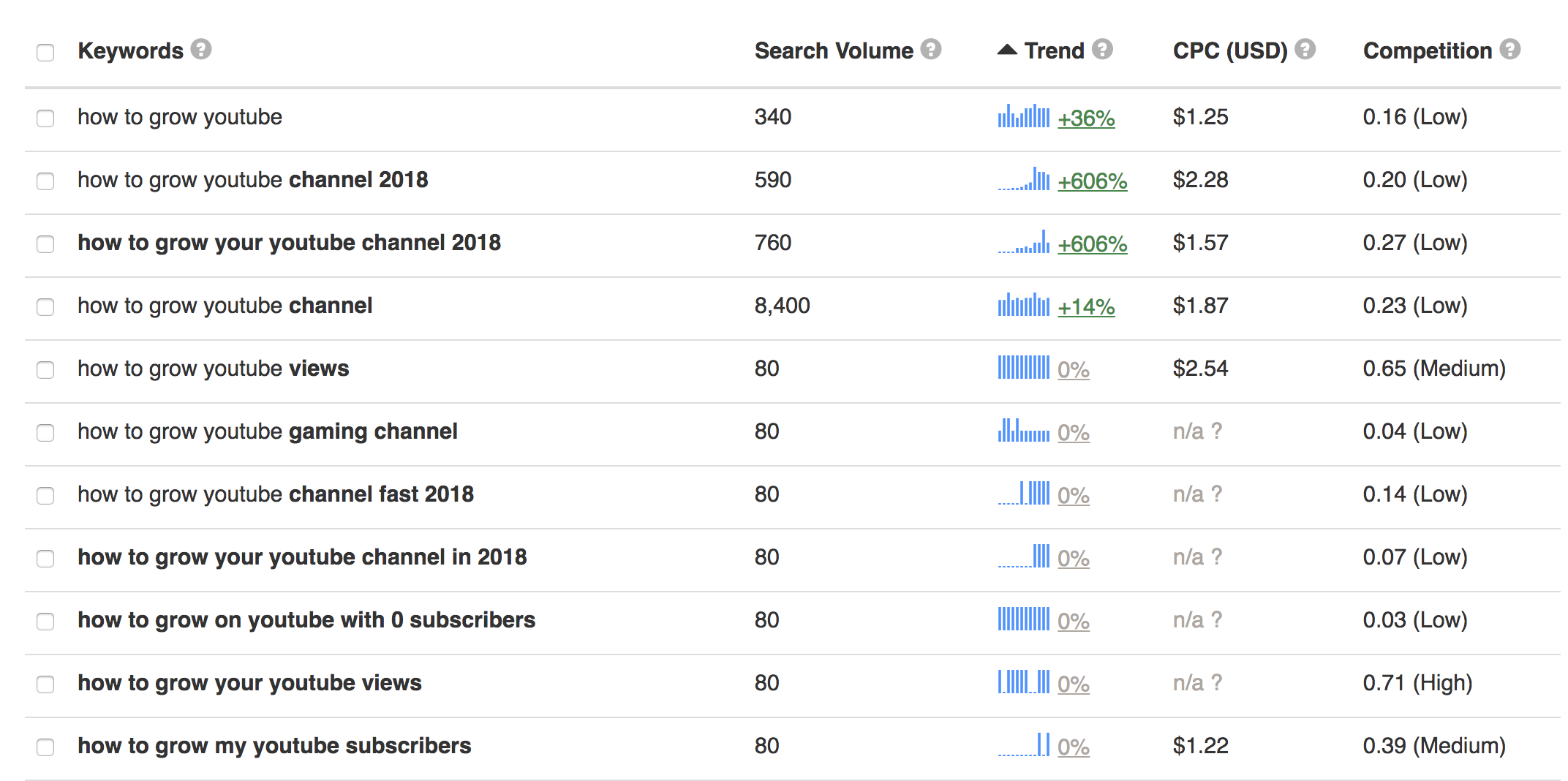
Select keywords you want to include and copy them to clipboard (or save as CSV). And use them in your description and tags.
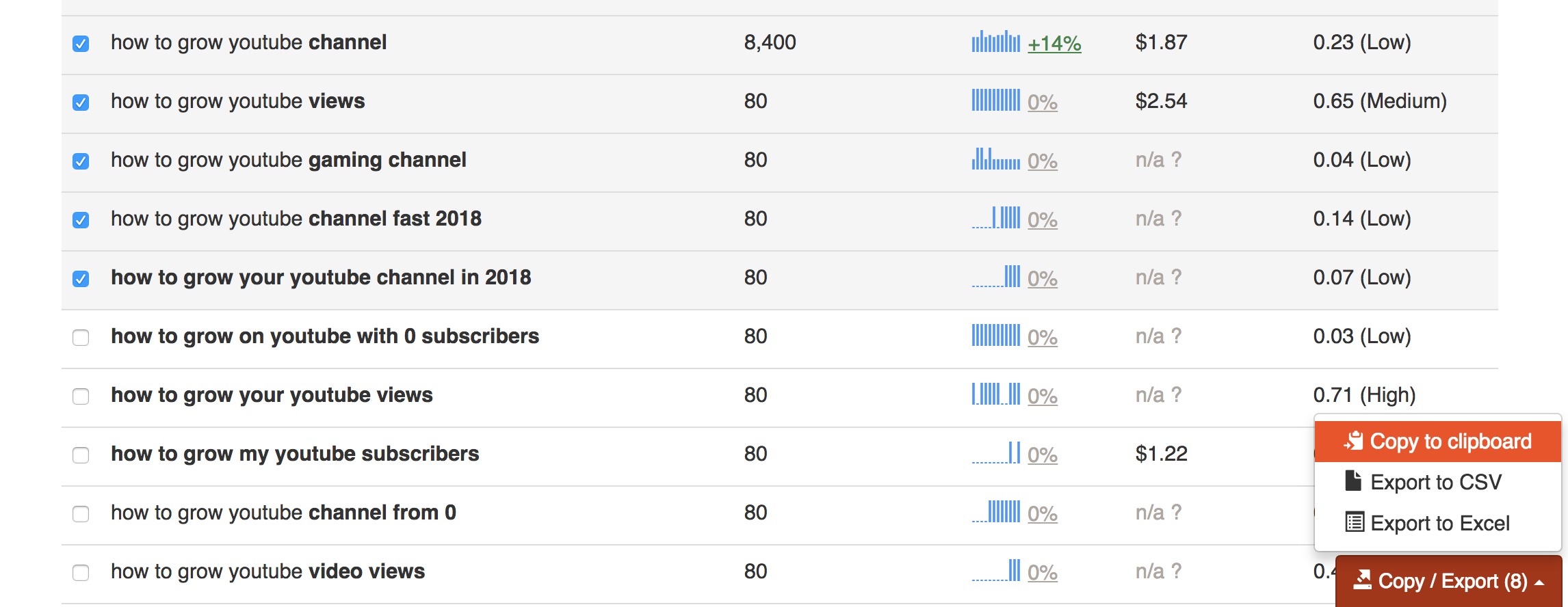
This simple trick tripled my Youtube views in 6 months!
Now, where to put your keywords.
2. Say your keyword
Of course, Youtube is able to recognize your speech (especially if it’s in English 😉)
3. Include keyword in Title
Similar to SEO, it’s important to include your keyword in the first part of title.
4. Description
Description – is a massive SEO opportunity for your videos – it offers more than 2000 characters of text.
Very often, vlogers forget about it.
Include your keywords, related phrases in your description.
TIP: Get transcription of your video, edit it and insert in your description. It will give a massive boost to your Youtube SEO.
Click on three dots -> “Open Transcript”
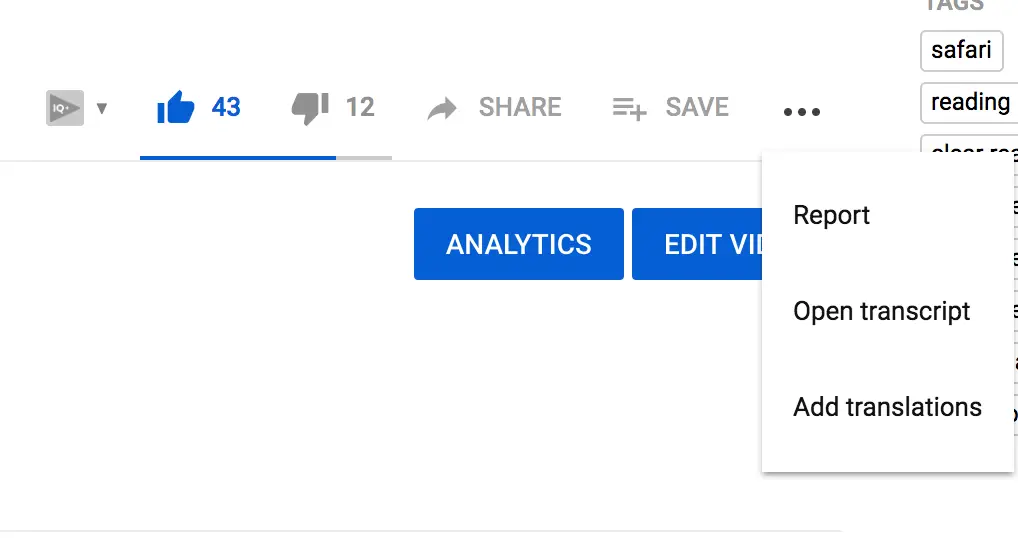
Go to transcript, click “Toggle timestamps” – to remove minutes – and then just copy transcript to your description. Of course, you will need to edit and adjust it. But, it’s much easier, than typing everything by yourself.

5. Use tools
I use VidiQ or TubeBuddy to simplify adding keywords in tags and description sections.
Both VidiQ and TubeBuddy automatically offer related tags you need to fill in.
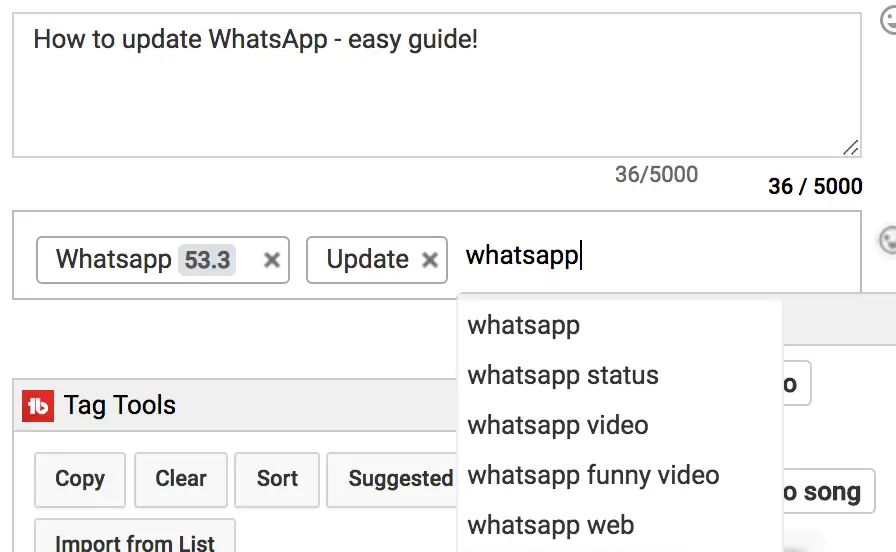
Check out tag suggestions in TubeBuddy.

Also, you can see for which tags you rank in Youtube search. Here is an overview of tags for my Youtube video about Safari.
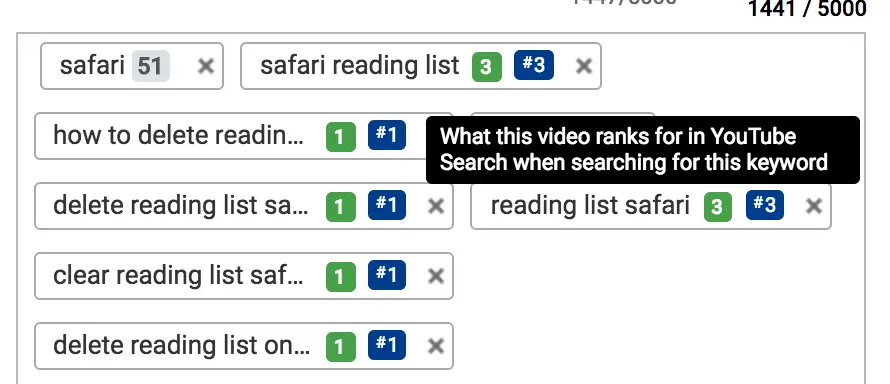
As well as, you can see all other Youtube SEO recommendations. And you will get VidIQ SEO score. You should aim for a green light.
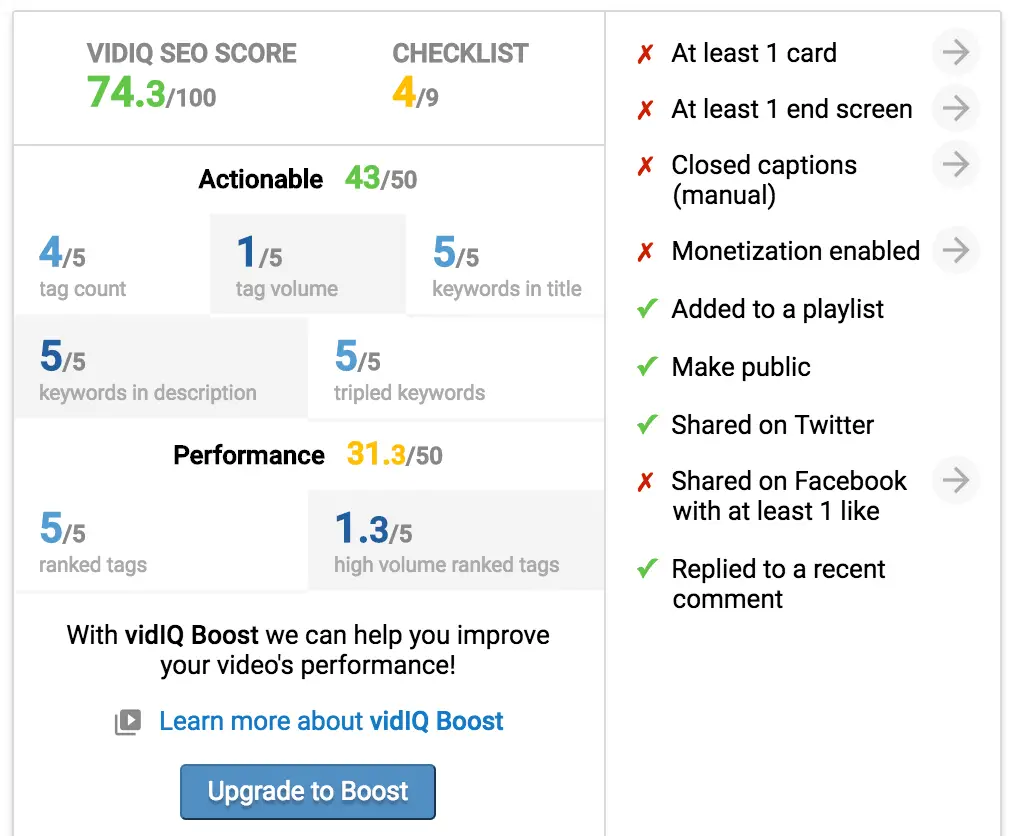
HELP: What are Vidiq tripled keywords? These are keywords which are located in Title, description and keyword tags simultaneously.
Step #4: Promote your Youtube video
After you created and optimized your Youtube video, it’s time to promote it!
You can apply is a famous 80/20 rule: you should spend 20% of your effort on creating and 80% on promoting.
1. Mention your video on Quora and other Q&A sites
Here is my answer with embed Youtube video, which easily gets 263 views in a few days. Not bad.
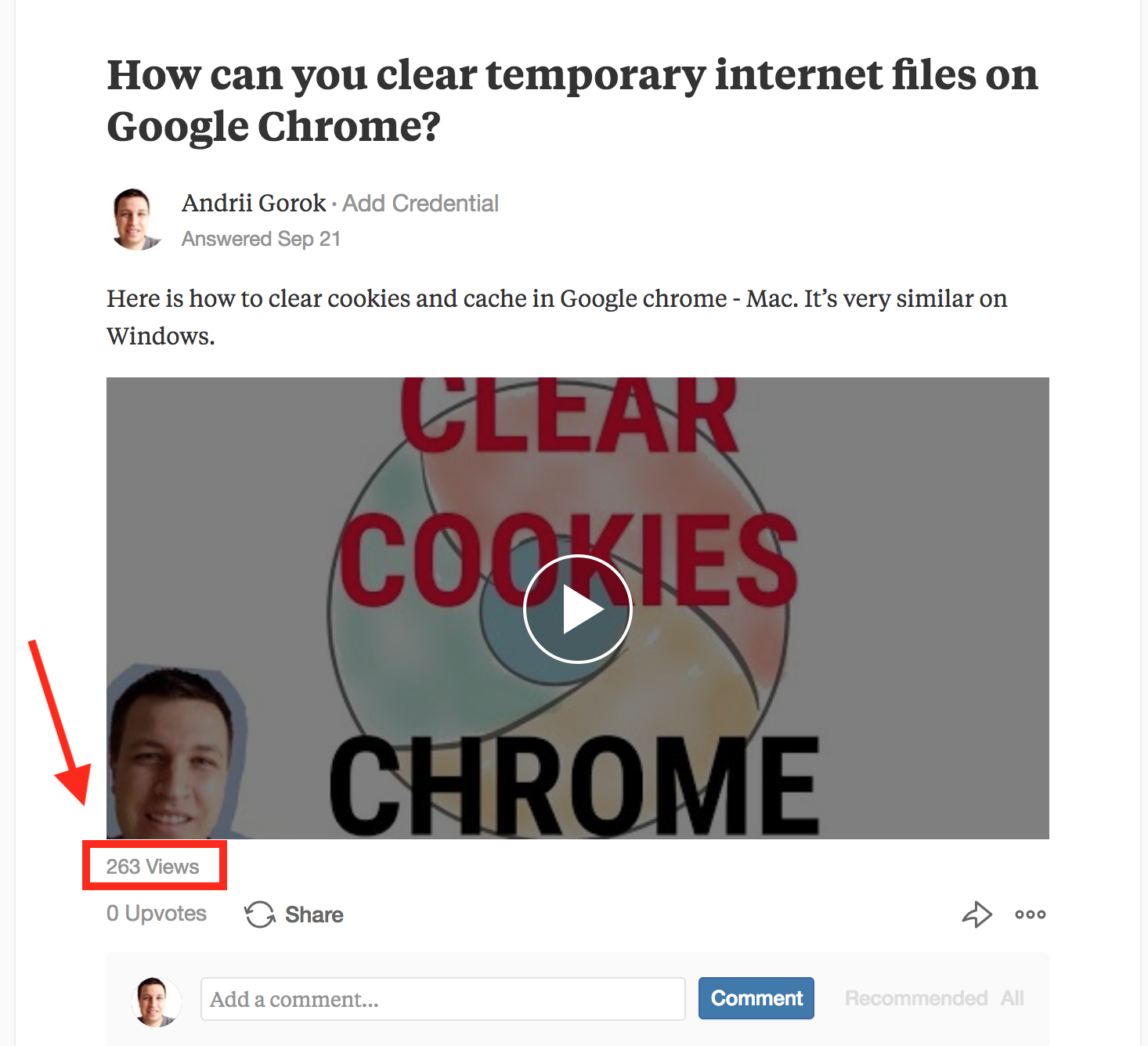
Just search for relevant questions in Quora and try to give a quality answer.
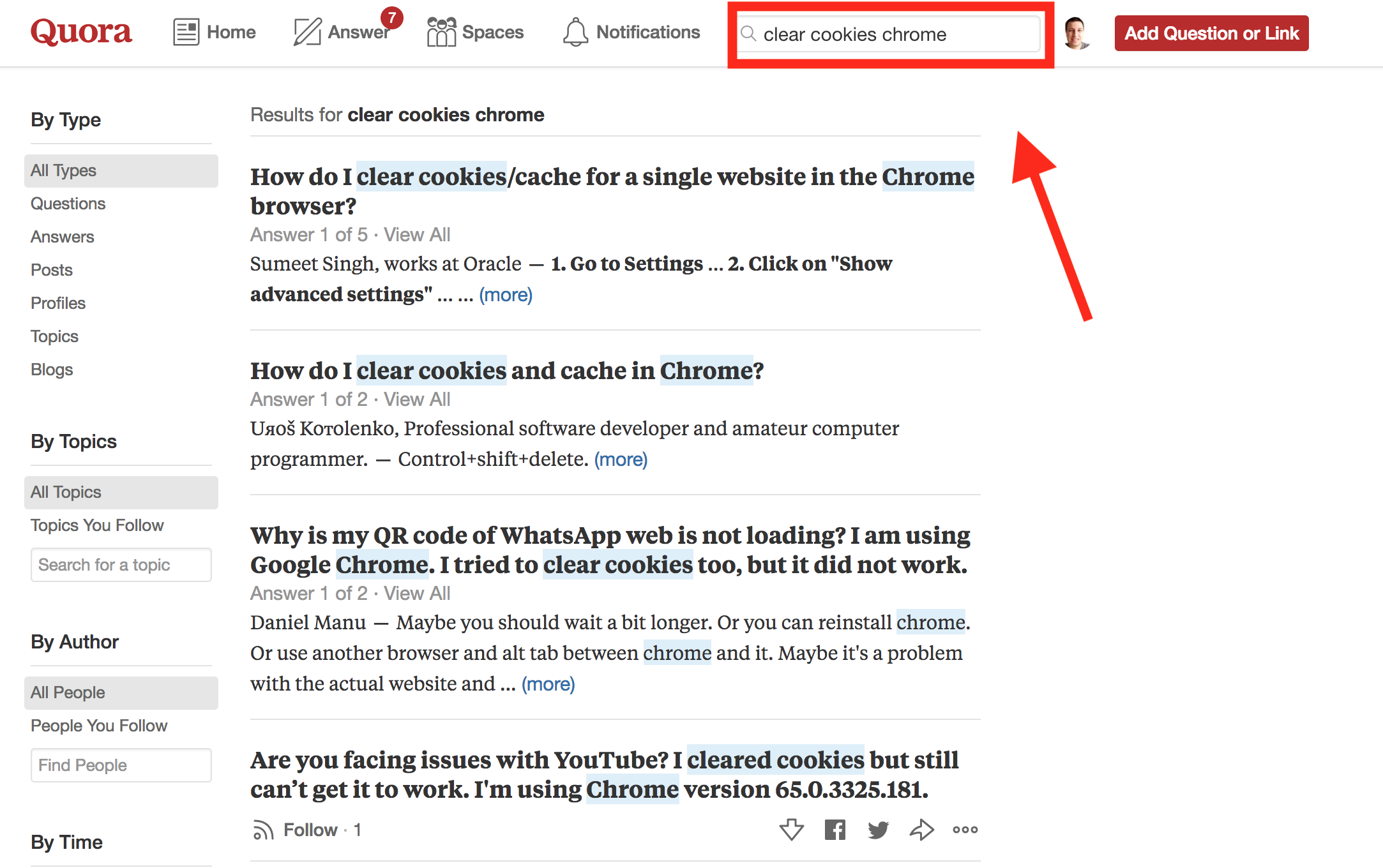
Top tips for answering questions in Quora:
- Don’t include a link in every answer
- Write at least several paragraphs
- Try to answer question – not advertise your stuff – you will get much bigger reach.
2. Embed videos in your blogs
Find your best performing relevant blogs and embed Youtube videos there. Preferably, in upper part of the page.
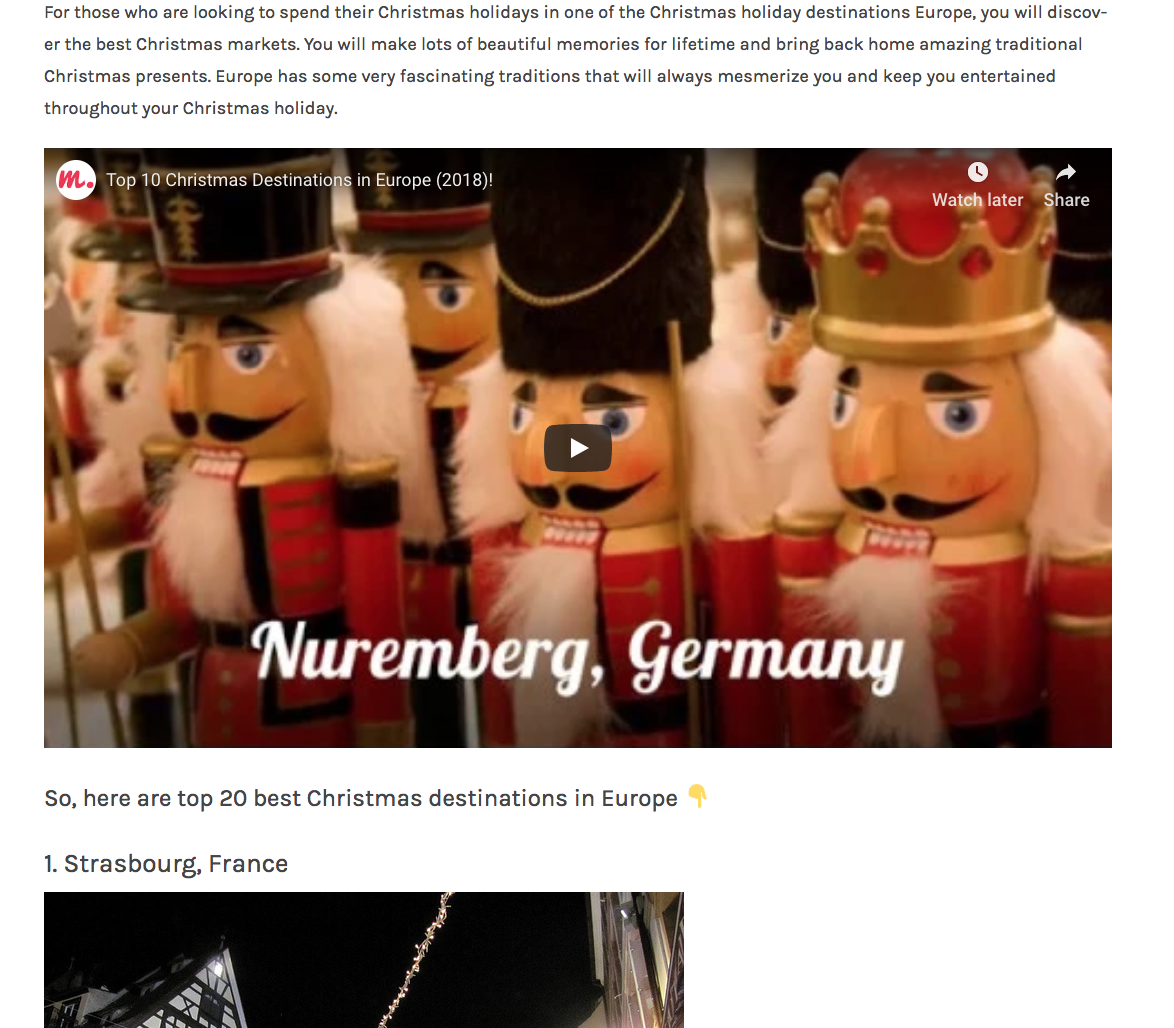
You will get a lot of External views to your video.
TIP: Embed Youtube videos is also really good for SEO. I noticed, that my blog posts with videos perform better in SEO – especially with videos-overviews of the blog. Why? Because, while visitors stay on your page and watch video – it increases session time – one of the most important SEO metrics.
3. Post in reddit
Find relevant subreddits and post your video there.
If it receives many upvotes – you will get tons of traffic.
4. Promote in Facebook
Share your video in Facebook and relevant facebook groups.
But, it’s better to share only short preview, as a native Facebook video.
And then link to full Youtube video in comments.
5. Include link to your channel/latest video in email signature
6. Optimize your channel
Make sure you have all your main keywords in About page.
Create an attractive Youtube header.
Create your channel intro video – and put it on autoplay.
7. Use Playlists, end screens, cards
Don’t underestimate these standard features.
Playlists will increase possibility that viewer will continue to another your video – therefore Youtube session time will grow. It’s a very important Youtube metric.
Cards and end screens can bring you a lot of views as well.
Of course, there are dozens of other ways to promote Youtube videos. Check out my blog about how to increase Youtube views.
To sum it up
These are not some advanced tricks, which can skyrocket your Youtube channel. But, you can easily double or triple your traffic in a few months, as did I.
And yes, check out my Youtube channel. 😊
Back to you
Leave suggestions in comments below.
Cheers.
Happy hiking!
🗻🗻🗻🗻🗻🗻🗻🗻
🚀🚀🚀🚀🚀🚀🚀🚀
